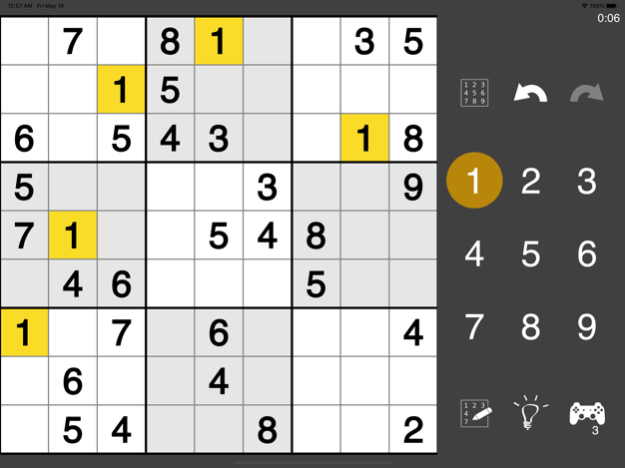Sudoku Logica 1.12
Continue to app
Paid Version
Publisher Description
The operation of Sudoku Logica is very simple and it is suitable for beginners as well as for professionals because of the four help levels, the eleven difficulty levels, the logical explaining help and the 40 strategies of the training games.
Thus, there is the necessary challenge for every taste!
The most important features:
· Ad-free and without in-app purchases
· Does not require an Internet connection
· 100,000 different Sudoku puzzles - all clearly solvable
· 11 difficulty levels and 4 help levels selectable
· The higher the difficulty level, the more difficult strategies are required to solve a Sudoku puzzle
· Training games with and without detailed instructions for each of the 40 strategies - ideal for learning the strategies
· Logical explaining help available at any time, also in the form of explanatory tips for the current problem
· Same digits are highlighted to make patterns easier to see
· Pencil notes that are automatically erased when a digit is set
· Automatic saving
· Marking of incorrectly set digits possible
· Undo and redo function, e.g. to fix the marked errors
Jun 3, 2022
Version 1.12
Improved detection of a long touch on single candidates.
Higher display resolution of small time differences.
About Sudoku Logica
Sudoku Logica is a paid app for iOS published in the Action list of apps, part of Games & Entertainment.
The company that develops Sudoku Logica is Michael Hund. The latest version released by its developer is 1.12.
To install Sudoku Logica on your iOS device, just click the green Continue To App button above to start the installation process. The app is listed on our website since 2022-06-03 and was downloaded 1 times. We have already checked if the download link is safe, however for your own protection we recommend that you scan the downloaded app with your antivirus. Your antivirus may detect the Sudoku Logica as malware if the download link is broken.
How to install Sudoku Logica on your iOS device:
- Click on the Continue To App button on our website. This will redirect you to the App Store.
- Once the Sudoku Logica is shown in the iTunes listing of your iOS device, you can start its download and installation. Tap on the GET button to the right of the app to start downloading it.
- If you are not logged-in the iOS appstore app, you'll be prompted for your your Apple ID and/or password.
- After Sudoku Logica is downloaded, you'll see an INSTALL button to the right. Tap on it to start the actual installation of the iOS app.
- Once installation is finished you can tap on the OPEN button to start it. Its icon will also be added to your device home screen.